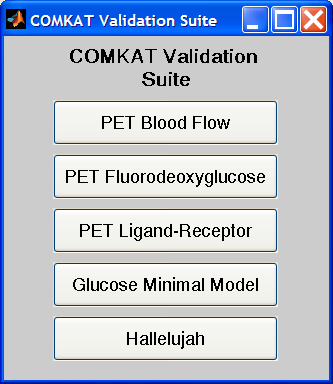Support:Documents:Validation
Jump to navigation
Jump to search
The COMKAT validation suite is used to test if your installation of COMKAT is working properly.
After installing COMKAT, we suggest that you run the COMKAT validation suite to confirm the software is working properly on your computer. This suite solves a few different models using COMKAT and also an independent implementation. If the results obtained using both implementations agree to within a reasonable tolerance, we surmise COMKAT is working correctly.
Test Models
- Flow - PET blood-flow; sensitivity functions for rate constants and input function parameters
- FDG - PET Fluorodeoxyglucose metabolism; analytic solution to compartment and sensitivity functions
- Receptor - PET ligand-receptor model; multiple-injection, nonlinear kinetics
- GMM - Glucose minimal model of interdependence between plasma glucose and insulin; sensitivity functions for rate constants, non-linear kinetic parameters and initial conditions
Instructions
- Change directory (chdir) to the comkat validation folder:
E.g. chdir e:\data\muzic\matlab\comkat\validation (substitute the appropriate path for your computer)
- Start the validation suite GUI: validate. You should see a window that looks like the one in the figure below
- Press button to select one of the validation scripts to run
- When the calculations complete, the browser will open to display the report
- Examine report which describes the model example and also plots results alongside expected results
Special Notes
- The validation programs may also be initiated from the command line: E.g. validateFDG.m, validateFlow.m, validateGMM.m, validateReceptor.m
- Do not be alarmed if these warning messages appear: Warning: Minimum step size reached; singularity possible