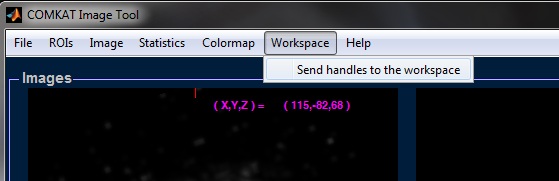Support:Documents:Examples: Reslicing using COMKAT image tool (advanced)
Jump to navigation
Jump to search
Reslicing 3D image volume using COMKAT image tool
Overview
Reslicing a 3D image dataset can be accomplished using the COMKAT image tool and sliceVolume(). This example explains how to reslice 3D images using COMKAT image tool.
Step I. Use COMKAT image tool to do the image processing
Load a file using COMKAT image tool and use the functions to translate and rotate the image volume as you desire.
Step II. Send the handles to workspace
Send the GUI handles of COMKAT image tool to MATLAB workspace.
Step III. Create the function for reslicing
Create following MATLAB function:
function outputVolume = fcnReSlice(GUI_handles, a_row, a_column, a_plane, flagUseCurrIvd)
%%*****************************************************************************%%
% Example: Using ImageVolumeData::sliceVolume() to reslice 3D images
% e.g.
% outputVolume = fcnReSlice(GUI_handles [, a_row, a_column, a_plane, flagUseCurrIvd]);
%
% Parameters -
% GUI_handles : GUI handles obtained from comkatimagetool
% a_row : Desired aspect ratio in row direction (default: 1.0)
% a_column : Desired aspect ratio in colume direction (default: 1.0)
% a_plane : Desired aspect ratio in plane direction (default: 1.0)
% flagUseCurrIvd : A flag to control the data used to reslice
% ( 1: Current COMKAT ImageVolumeData (default), 0: Original)
% outputVolume : Resliced 3D volume images
%
%
% Dylan Su 2012-07-30
% kuan-hao.su@case.edu
%%*****************************************************************************%%
%% Obtain the imageVolumeData object from GUI_handles
ivd = GUI_handles.imageVolumeData{1}; % assume PET is image 1
if nargin == 1,
a_row = 1;
a_column = 1;
a_plane = 1;
end
if nargin < 5,
flagUseCurrIvd = 1; % 1: use current COMKAT image volume
end
if (~flagUseCurrIvd),
%% Get the information from origianl data
positionInput = get(ivd,'ImagePositionPatient');
orientationInput = get(ivd,'ImageOrientationPatient');
pixelSpacing = get(ivd, 'PixelSpacing');
[nr, nc, np, ~] = get(ivd, 'VolumeDimension');
nrows = nr;
ncols = nc;
nplanes = np;
else
%% Get the information from current COMKAT imageVolumeData
idxSA = 1; % get infor from short axis (SA) view
positionInput = GUI_handles.view{idxSA}.position{1};
orientationInput = GUI_handles.view{idxSA}.orientation{1};
pixelSpacing = repmat( GUI_handles.view{idxSA}.pixelSpacing(1),[1,3]);
nrows = GUI_handles.rows;
ncols = GUI_handles.columns;
[~, ~, np, ~] = get(ivd, 'VolumeDimension');
pixelSpacingOrg = get(ivd, 'PixelSpacing');
nplanes = ceil(np * pixelSpacingOrg(3) / pixelSpacing(3));
end
%% Calculate the desired dimension
dnrows = ceil(nrows * a_row);
dncols = ceil(ncols * a_column);
dnplanes = ceil(nplanes * a_plane);
% calcualte new pixelSpacing by preserving the original FOV size
pixelSpacing = pixelSpacing ./ [dnrows/nrows, dncols/ncols, dnplanes/nplanes];
%% Set the scale and offset the same as the original volume
% use same scale and offset for subvolume as original volume
% 0 = scaledPixel = rawPixel * s + o --> rawPixel = -o/s;
s = get(ivd, 'VolumeFrameBufferScaleFactor');
o = get(ivd, 'VolumeFrameBufferRescaleIntercept');
rawBackgroundPixelValue = -o/s;
%% Determine location of first pixel in output volume
posSA = positionInput;
% xyz of the center of first pixel
if (~flagUseCurrIvd),
% for subject's data, 'posSA' is the center of the first pixel
position = posSA;
else
% for imageVolumeData, 'posSA' is the center of the folume
position = posSA - orientationInput(:,3) * (dnplanes * pixelSpacing(3)) / 2;
end
planePosStep = orientationInput(:,3) * pixelSpacing(3); % calculate the step of new plane position
%% Build output volume plane-by-plane
outputVolume = zeros(dnrows, dncols, dnplanes); % initialize the output images
for idxP = 1 : dnplanes,
planePos = position + (idxP - 1) * planePosStep; % position of plane to be interpolated
% determine indicies in original volume corresponding to xyz physical (mm) location of plane
[u, v, w] = coordinateGen(ivd, ...
dncols, dnrows, pixelSpacing, planePos, orientationInput);
% obtain a slice by interpolating from the ivd volumeFrameBuffer
fprintf('plane ==> %i/%i\n', idxP, dnplanes);
outputVolume(:, :, idxP) = sliceVolume(ivd, v , u , w, rawBackgroundPixelValue,'linear');
end
Step IV. Use the function to reslice the image volume
Then, you can reslice the volume data with this function.
e.g. outputVolume = fcnReSlice( GUI_handles );
The ’outputVolume‘ is the resliced 3D volume.
Or you may input the desired aspect ratios in each direction to vary the sampled resolutions of the resliced images.
e.g. outputVolume = fcnReSlice( GUI_handles , 1.0, 1.0, 2.0);
In this case, the number of sampling in the plane-direction would be doubled.
If you’d like to reslice the image volume from original image data without pre-sampling, translation and rotation, you may set the fifth parameter to zero.
e.g. outputVolume = fcnReSlice( GUI_handles , 1.0, 1.0, 2.0, 0);
So now the ‘outputVolume’ is the resliced volume of the original data.