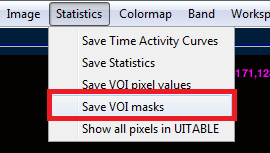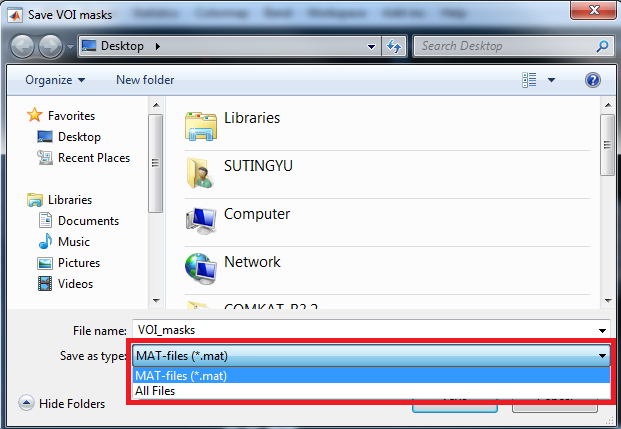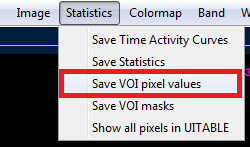Support:Documents:Examples:Instructions
Revision as of 19:09, 4 August 2015 by Su,Ting-Yu (talk | contribs)
Save Masks and Voxel-Wise Voxel Values of an VOI
Save VOI Mask
In COMKAT R4.0a, you can save a Volume of interest(VOI) masks data easily.
1. First, add new VOI of the image:
2. Select 'Statistics' > 'Save VOI masks'
3. Enter the file name and check the location, this file will be saved as MAT-files.
Save VOI Pixel Values
In COMKAT R4.0a, you can also save all the VOI pixel values.
1. Select 'Statistics' > 'Save VOI pixel values'
2. Enter the file name and check the location, this file will be saved as CSV files.