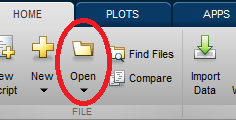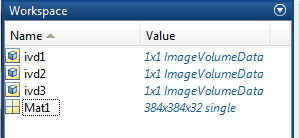Difference between revisions of "Support:Documents:Examples:Import a matrix or an ImageVolumeData (IVD) object from the MATLAB Workspace"
Jump to navigation
Jump to search
(Created page with "=Import from MATLAB= In COMKAT R4.0a, you can import a matrix or an IVD object from the MATLAB Workspace. 1.Open data in Worksapce. Image: Import_matrix&IVD_2.png [...") |
|||
| Line 9: | Line 9: | ||
[[Image: Import_matrix&IVD_2.png]] | [[Image: Import_matrix&IVD_2.png]] | ||
| − | [[Image: | + | [[Image: Export_to_Workspace_4.png]] |
2.Create this function, you will see the image. | 2.Create this function, you will see the image. | ||
<pre> | <pre> | ||
| − | comkatimagetool( | + | comkatimagetool(ivd1) |
or | or | ||
| − | comkatimagetool( | + | comkatimagetool(Mat1) |
| + | </pre> | ||
| + | |||
| + | |||
| + | 3.You can import image & fusion image simultaneously. | ||
| + | <pre> | ||
| + | comkatimagetool(ivd2,ivd3) | ||
| + | |||
| + | </pre> | ||
| + | |||
| + | 4.Also, you can designed your data to image or fusion image directly. | ||
| + | <pre> | ||
| + | comkatimagetool(ivd2,1) %Image | ||
| + | |||
| + | comkatimagetool(ivd2,2) %Fusion Image | ||
| + | |||
| + | </pre> | ||
| + | |||
| + | 5.Display your image in the latest ComkatImagetool window, instead of creating a new one. | ||
| + | <pre> | ||
| + | comkatimagetool(ivd2,1,'reuse') %Image | ||
| + | |||
| + | comkatimagetool(ivd2,2,'reuse') %Fusion Image | ||
| + | |||
</pre> | </pre> | ||
Revision as of 18:59, 31 July 2015
Import from MATLAB
In COMKAT R4.0a, you can import a matrix or an IVD object from the MATLAB Workspace.
1.Open data in Worksapce.
2.Create this function, you will see the image.
comkatimagetool(ivd1) or comkatimagetool(Mat1)
3.You can import image & fusion image simultaneously.
comkatimagetool(ivd2,ivd3)
4.Also, you can designed your data to image or fusion image directly.
comkatimagetool(ivd2,1) %Image comkatimagetool(ivd2,2) %Fusion Image
5.Display your image in the latest ComkatImagetool window, instead of creating a new one.
comkatimagetool(ivd2,1,'reuse') %Image comkatimagetool(ivd2,2,'reuse') %Fusion Image