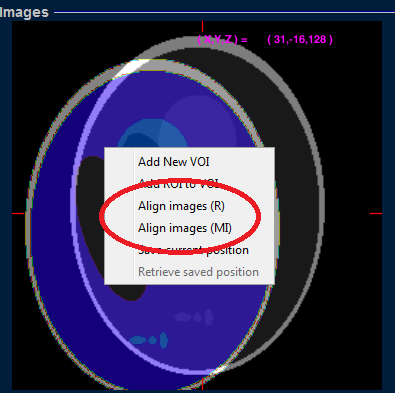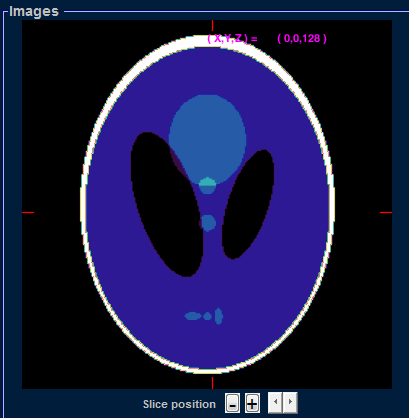Difference between revisions of "Support:Documents:Examples:Align"
Jump to navigation
Jump to search
Su,Ting-Yu (talk | contribs) (Created page with "==Align Images== In COMKAT R4.0a, you can '''registrate images automatically''' by ''image correlation''(R) and ''mutual information algorithms(MI)'' Click the right button ...") |
Su,Ting-Yu (talk | contribs) |
||
| (2 intermediate revisions by the same user not shown) | |||
| Line 1: | Line 1: | ||
==Align Images== | ==Align Images== | ||
| − | In COMKAT R4.0a, you can ''' | + | In COMKAT R4.0a, you can '''register images automatically''' by ''image correlation''(R) and ''mutual information algorithms(MI)'' |
| + | |||
| + | |||
| + | ====For example,==== | ||
| + | |||
| + | <br>There are mismatch between these two images: | ||
| + | |||
| + | [[Image:Mismatch.PNG]] | ||
| + | |||
| + | |||
| + | By clicking on the right button of the mouse, you can align your images: | ||
| + | |||
| + | [[Image:AAA2.png]] | ||
| − | |||
| + | After optimization, it will show the consequence: | ||
| − | [[Image: | + | [[Image:Match2.png]] |
Latest revision as of 17:50, 3 August 2015
Align Images
In COMKAT R4.0a, you can register images automatically by image correlation(R) and mutual information algorithms(MI)
For example,
There are mismatch between these two images:
By clicking on the right button of the mouse, you can align your images:
After optimization, it will show the consequence: