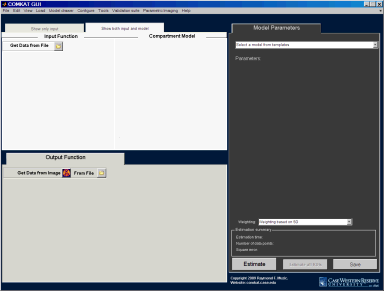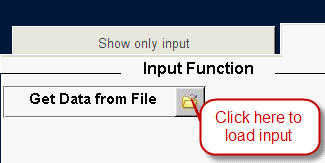Difference between revisions of "Support:Step-by-step COMKAT GUI Example"
(New page: The step-by-step tutorial for using COMKAT in parameter estimation. == Introduction == This is a tutorial for using COMKAT to estimate parameter with the data set of microPET rat study. ...) |
|||
| Line 11: | Line 11: | ||
== Run COMKAT GUI == | == Run COMKAT GUI == | ||
| − | Once you have downloaded, installed, set path for and validated COMKAT, you may start the COMKAT GUI by typing 'comkat' in MATLAB and hit enter. The COMKAT GUI will open up. <br>If you are running COMKAT under standalone mode, just double click the executable file and COMKAT GUI will open. | + | Once you have downloaded, installed, set path for and validated COMKAT, you may start the COMKAT GUI by typing 'comkat' in MATLAB and hit enter. The COMKAT GUI will open up. <br>If you are running COMKAT under standalone mode, just double click the executable file and COMKAT GUI will open. By default you should see: |
| − | |||
| − | By default you should see: | ||
[[Image:COMKAT GUI steps 1.png]] | [[Image:COMKAT GUI steps 1.png]] | ||
== Load kinetic model == | == Load kinetic model == | ||
| + | [[Image:COMKAT step 10.png]] | ||
| + | <br>Press the drop-down list of 'Select a model from templates' and choose 'FDG 2-compartment model'. | ||
== Load input function == | == Load input function == | ||
| − | + | [[Image:COMKAT step2.png]] | |
Select 3rd column as the activity, use 'micro Ci/ml' as unit. Hit 'OK'. | Select 3rd column as the activity, use 'micro Ci/ml' as unit. Hit 'OK'. | ||
Revision as of 23:01, 13 April 2009
The step-by-step tutorial for using COMKAT in parameter estimation.
Introduction
This is a tutorial for using COMKAT to estimate parameter with the data set of microPET rat study. We will load the input function from the excel file, load image and draw region of interest. Then we will estimate the parameters for the ROI(s) and save estimation results.
Download testing data
Please go to Download:Test images:microPET to download the rat data. It's a zip file so you will have to unzip it to a folder on your computer.
Download and install COMKAT
Please refer to Getting started with COMKAT for more details.
Run COMKAT GUI
Once you have downloaded, installed, set path for and validated COMKAT, you may start the COMKAT GUI by typing 'comkat' in MATLAB and hit enter. The COMKAT GUI will open up.
If you are running COMKAT under standalone mode, just double click the executable file and COMKAT GUI will open. By default you should see:
Load kinetic model
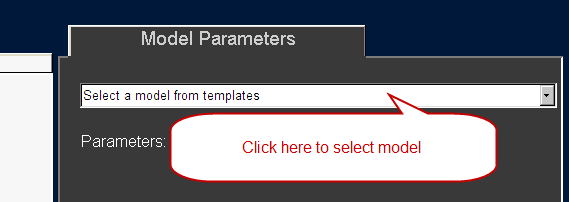
Press the drop-down list of 'Select a model from templates' and choose 'FDG 2-compartment model'.
Load input function
Select 3rd column as the activity, use 'micro Ci/ml' as unit. Hit 'OK'.
Press 'File 2', hit 'Browse' again. Select the same excel file. Switch to the 'manual samples' worksheet.
Do the following changes:
Use 'linear interpolation'.